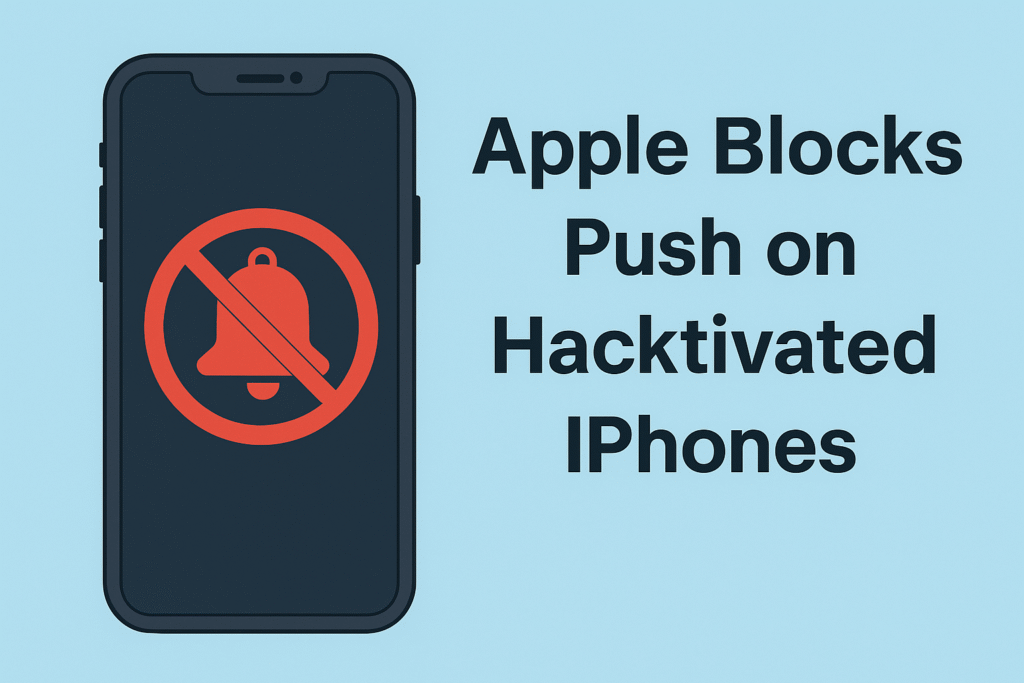Findings Suggest Apple blocks Push on Hacktivated iPhones
If you’ve ever tried using a hacktivated iPhone—one that’s been unofficially activated—you might have noticed something strange: push notifications just don’t work right. Whether it’s iMessage not delivering on time or apps like WhatsApp never showing alerts, the root issue usually points to a deeper technical barrier tied to how Apple activates devices.
In this article, we’ll break down what hacktivation is, why push notifications fail on such devices, and what the consequences are for users trying to get the full iOS experience without going through Apple’s official channels.
What Is Hacktivation?
Hacktivation refers to activating an iPhone using unofficial methods, usually to bypass SIM restrictions or Apple’s activation servers. This is commonly done on devices that are locked to a carrier or have been resold across regions. Many tools like RedSn0w or Checkra1n have historically been used to achieve hacktivation.
The goal is simple: unlock the device and gain access to iOS without a valid SIM or carrier. But while it might feel like a win for accessibility or resale value, hacktivated iPhones lose out on critical background services—including push notifications.
How Push Notifications Work (And Why They Fail on Hacktivated Devices)
Apple uses something called the Apple Push Notification Service (APNs) to send updates from servers to apps. Every officially activated iPhone communicates with Apple’s servers to generate a unique device token. That token is what allows push messages—like new texts, app alerts, or call notifications—to route correctly and securely.
But on a hacktivated phone, this process doesn’t complete properly. Why?
The device never registers with APNs servers correctly.
The cryptographic token required for push is never generated.
Apps wait endlessly for push updates that never arrive.
As a result, services that rely on push—such as iMessage, FaceTime, and even some third-party apps—will either behave erratically or not work at all.
According to a technical breakdown by The Apple Wiki, the absence of a valid activation ticket means push-related services silently fail.
Real-World Impact on Users
Let’s say you’ve bought a secondhand iPhone from a marketplace. It’s been unlocked and booted using a jailbreaking tool. It looks fine and runs iOS normally, but you notice:
iMessage never activates
WhatsApp doesn’t notify until you open the app
Email push only works when the Mail app is active
You’re not imagining things. These are classic symptoms of a hacktivated device.
A report from 9to5Mac dating back to the early jailbreak era confirms that Apple’s systems deliberately block push tokens when the device has not been activated via their official servers.
Even today, the fundamentals remain the same.
Is This an Intentional Block by Apple?
While Apple doesn’t go out of its way to advertise it, yes—it’s intentional. The company’s ecosystem is built around a chain of trust, and hacktivation breaks that chain.
According to Apple’s own documentation, any unauthorized modifications—including hacktivation and jailbreaking—can:
Compromise system security
Interrupt service functionality
Make devices unstable or unreliable
Push notifications, which rely on secure background authentication, are one of the first services to be affected.
Workarounds and Their Risks
Some tools like PushFix or SAM (Subscriber Artificial Module) were once used in the jailbreak community to simulate a valid activation ticket, restoring limited push capability.
But these workarounds come with major caveats:
They’re unstable. Push might work temporarily but fail on reboot or update.
They expose your device to risk. You’re essentially bypassing secure channels and injecting spoofed credentials.
Apple patches them. Over time, Apple has closed loopholes to prevent these patches from working.
What About Jailbroken But Officially Activated Devices?
Here’s the key distinction: Jailbreaking doesn’t kill push, but hacktivation does.
If you’ve jailbroken your iPhone but activated it officially through Apple’s servers (e.g., with a SIM from a supported carrier), your push notifications should still work just fine. It’s only when the activation step is bypassed that issues begin.
That’s why many jailbreak users report zero problems with iMessage or push—because their activation was legitimate.
How to Check If You’re Affected
If you’re unsure whether your device is hacktivated or not, here are a few clues:
| Symptom | Likely Cause |
|---|---|
| iMessage won’t activate | Hacktivation or SIM error |
| Push notifications don’t work | No APNs registration |
| FaceTime call fails instantly | Activation issues |
| You never see an activation screen | Possibly hacktivated |
You can also use diagnostic tools like iPhone Configuration Utility or third-party jailbreak apps to inspect system logs related to APNs tokens.
What You Can Do About It
Use official activation methods. If you’re buying a device, make sure it’s factory unlocked or comes with a valid SIM from the original carrier.
Restore using iTunes or Finder. A clean restore and proper activation can sometimes fix these issues—assuming the phone is not carrier locked.
Avoid hacktivation unless absolutely necessary. Even then, know the tradeoffs.
If you’re a developer, consider using test devices that are officially activated. APNs testing won’t work on hacktivated phones.
Push notifications are a core part of what makes iOS apps feel seamless and responsive. Unfortunately, hacktivation cuts off the very system that powers those background updates. While the temptation to unlock a device through unofficial methods might be high, the hidden costs—especially around usability and trust—often outweigh the benefits.
Staying within Apple’s activation process ensures full access to push, iMessage, FaceTime, and a more stable experience overall. If your iPhone feels strangely silent, it might not be broken—it might just be hacktivated.